If you love the thrill of competing in huge multiplayer battle royale games and are searching for a new title to start playing it’s well worth playing Zooba. Especially if you love the idea of playing a survival game that offers adorably animated zoo animals.
How to Download and Play Zooba on PC:
Download, Install and Play Zooba Free-for-all Zoo Combat Battle Royale Games on your Windows PC or MAC with mobile app emulators for free.
- Download & Install Bluestacks. Alternatively, you can use Memu or Nox.
- Register new or connect your old Gmail/Google Play account.
- Go to the search box in the emulator and type “Zooba”
- Click “Install” button next to the game and wait for the apk to finish downloading.
- That is it, click Play! Enjoy Zooba for your desktop/laptop PC!
Platforms: Android | iOS | Windows 7/8/8.1/10/XP/Vista | MacOS
Why Download Zooba for PC | Main Features:
Your goal is to be the last player standing.
Your goal is simple to do anything it takes in order to be the last playing standing in order to win prizes such as character upgrades and coins.
It offers a wide selection of animals to choose from.
Some of the animal characters which you’ll get to select include a white ape, a fox, a penguin, a lion, a chameleon, and a panda.
When you win battles you’ll get to upgrade your chosen character.
Each time that you win a multiplayer survival battle you’ll win upgrades for your chosen character. So the more time that you spend competing in survival battles the quicker you’ll be able to create a strong formidable character who is hard to beat.
You can equip your character with a wide selection of weapons.
Just like in other survival games you’ll be able to equip your zoo character with a wide selection of weapons. Some examples of which include baseball bats, bows, and a multitude of different guns. So it’s well worth testing out as many different weapons as possible when you first start playing Zooba in order to find the perfect weapon for your desired gameplay.
You’ll get to explore different types of terrain.
As examples, you may want to try hiding in the long grass which is located next to Zooba’s lake or you may want to take your chances trying to run through a burning field. You’ll even get to slip and slide your way around Zooba’s ice rink.
Keep an eye on your opponent’s levels.
Located above each of your opponents’ characters you’ll find their current level. While you may want to charge at an enemy in order to score a kill shot it pays to be careful if an opponent which you’ve lined up is several levels stronger than your character. As if you miss your first shot it’s highly likely that they’ll have the skills and character stats to quickly deal to your character.
Instead, keep an eye out for targets who are a lower level than your character and will be easy pickings to kill. In order to increase your chances of making it to the end of your battle.
You can play against your real-life friends.
If you add your real-life friends to your friend’s list you’ll be able to challenge your friends to fast-paced online battles.
So if you’ve spent countless hours playing battle royale survival games such as Fortnite and Player Unknown’s Battlegrounds and are searching for an exciting new survival game to play it’s well worth checking out Zooba. A fun zoo-themed survival game that will allow you to play as a cartoon animal.
If you liked this post, don’t forget to rate and share. Also if you can’t run Zooba on PC or any other issue, write in the comments below and we’ll help you.

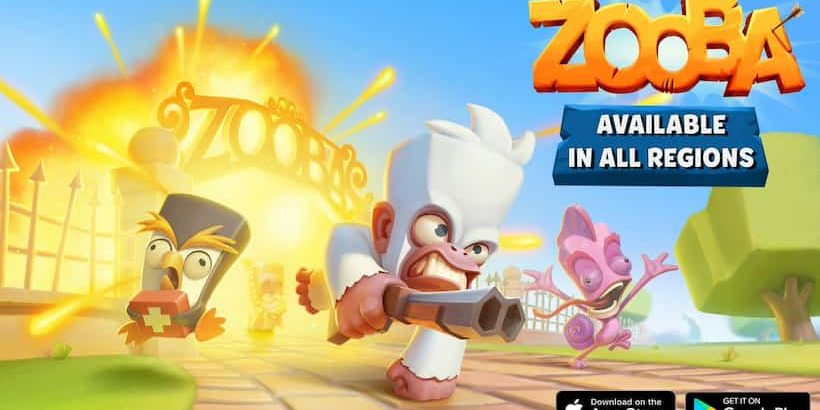
i want to play zooba